[Plugin]
There are three pages on the [Plugin] screen.
Note
- The setup data used by plug-ins is encrypted using SHA-256.
- Note that there is a potential risk of reverse engineering.
- Plug-ins cannot be installed if they do not have a signed root certificate installed. The system administrator is responsible for installing certificates.
[Available] page

The plug-ins that can be installed are displayed when a USB drive containing plug-in files is inserted into the main unit or a Pod. For details about plug-in files, contact the provider of the plug-in.
Select a plug-in and press [Install] to install the plug-in.
[Installed] page

Displays the installed plug-ins.
Select a plug-in and press [Uninstall] to uninstall the plug-in.
[Updatable] page
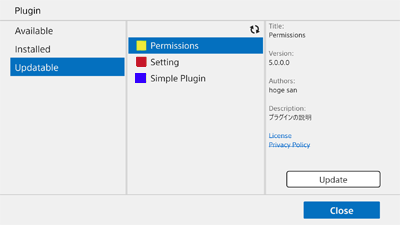
Displays the plug-ins which can be updated.
Select a plug-in and press [Update] to update the plug-in.

