Using the BLUETOOTH standby (auto power on) function
When the BLUETOOTH standby function is activated, the speaker turns on automatically by operating a BLUETOOTH device, and starts the BLUETOOTH connection.
At the time of purchase, the BLUETOOTH standby function is activated.
Pair the speaker with a BLUETOOTH device in advance. If pairing information is not stored in the speaker, such as when the speaker is used for the first time after purchase, the speaker will not enter the BLUETOOTH standby mode.
- Turn on the speaker.
The status indicator lights up in white.
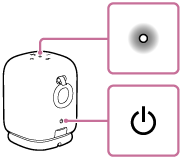
- Start the “Sony | Sound Connect” app on your smartphone.
- Make sure that the check box for [Bluetooth Standby] is selected.
The selected check box indicates that the BLUETOOTH standby function is activated.
To deactivate the BLUETOOTH standby function
In step 3 above, tap the check box for [Bluetooth Standby] to deselect the check box to deactivate the BLUETOOTH standby function.
Hint
-
When the BLUETOOTH standby function is activated, the status indicator lights up in red while the speaker is turned off.
-
While the BLUETOOTH standby function is deactivated, the Auto Switch and the Auto Play are not available.
Note
-
At the time of purchase, the BLUETOOTH standby function is activated.
While the speaker is running on power from the built-in rechargeable battery and the BLUETOOTH standby function is activated, the battery power is consumed faster than it should while the BLUETOOTH standby function is deactivated.
