Connecting the neckband speaker with 2 Android smartphones in multipoint connection
When a BLUETOOTH connection is established between the neckband speaker and a smartphone, music playback and phone talking are, in general, simultaneously available via the BLUETOOTH connection.
To use one of the 2 smartphones solely for music playback and the other solely for phone talking in multipoint connection, operate an individual smartphone to enable either music playback or phone talking.
- Have the neckband speaker paired with each of the 2 smartphones.
- Operate one of the smartphones to establish a BLUETOOTH connection with the neckband speaker.
- Operate the connected smartphone to deselect either [Call audio] (HFP) or [Media audio] (A2DP).
Operation example: For connection solely with the media audio (A2DP) profile
Tap [Settings] - [Device connection] - [Bluetooth], and then tap the setting icon next to [SRS-NB10].
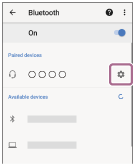
On the [Paired devices] screen, deselect [Call audio].

- Operate the other smartphone to establish a BLUETOOTH connection with the neckband speaker.
- See the operation example in step
 and deselect the profile option that you did not in step
and deselect the profile option that you did not in step  .
. - Operate the first smartphone to establish a BLUETOOTH connection with the neckband speaker.
Each of the 2 smartphones is connected to with the selected profile option.
Hint
-
The above instructions are provided as an example. For details, refer to the operating instructions supplied with your Android smartphone.
Note
-
On the device connected solely for music playback (A2DP) in multipoint connection, the remaining battery power of the neckband speaker is not correctly displayed.

