Selecting the quality for music playback via BLUETOOTH connections (Codec)
The “Priority on Sound Quality” and “Priority on Stable Connection” preferences are available on the neckband speaker for the quality for music playback via BLUETOOTH connections. The “Priority on Sound Quality” preference provides compatibility with AAC as well as SBC for music playback of high sound quality, whereas the “Priority on Stable Connection” preference enables music playback via more stable BLUETOOTH connections. When the BLUETOOTH connection is unstable, for example when sound interruption occurs, select the “Priority on Stable Connection” preference. “Priority on Sound Quality” is the default setting.
Supported Codecs
-
Priority on Sound Quality (default setting): The optimal codec is automatically selected from AAC and SBC.
-
Priority on Stable Connection: SBC is selected.
- While battery charging of the neckband speaker is in progress, press and hold the
 (play/call) button and the
(play/call) button and the (microphone off) button simultaneously for about 2 seconds.
(microphone off) button simultaneously for about 2 seconds.When the selection of the “Priority on Stable Connection” preference is activated, the indicator on the neckband speaker flashes 3 times in blue.
When the selection of the “Priority on Sound Quality” preference is activated, the indicator on the neckband speaker flashes twice in blue.
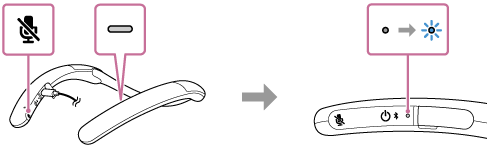
Note
-
Depending on your environment, selecting the “Priority on Stable Connection” preference may not help solving the sound interruption issue.

