Turning the power on
- Press the
 (power)/
(power)/ PAIRING button.
PAIRING button.The power/BLUETOOTH indicator flashes slowly in blue.
When you turn on the speaker for the first time after purchase or there is no pairing information stored in the speaker, the power/BLUETOOTH indicator will begin to flash quickly in blue.
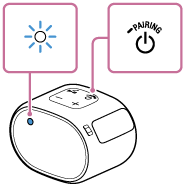
Note
-
If the charge indicator and power/BLUETOOTH indicator flash 3 times and turn off when you turn on the speaker, the built-in battery is empty. In this state, the speaker turns off automatically. Charge the built-in battery.
-
When the charge indicator flashes slowly, the built-in battery is running low and needs to be charged.

