Parts and controls
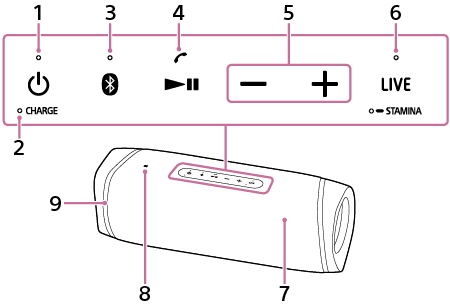
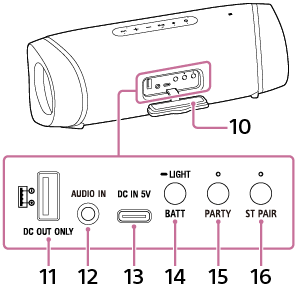
-
 (power) button with indicator
(power) button with indicator -
CHARGE indicator
-
 (BLUETOOTH) button with indicator
(BLUETOOTH) button with indicator -
 (play) button/
(play) button/ (call) button
(call) button -
-/+ (volume) buttons
-
LIVE button with indicator/
 STAMINA button with indicator
STAMINA button with indicatorPress the button briefly to switch the sound effect between LIVE SOUND mode and EXTRA BASS mode. To switch the sound effect between EXTRA BASS mode and STAMINA mode, press and hold the button.
-
Microphone
-
N-mark
-
Lighting
-
Cap
-
DC OUT ONLY port (USB)*1
Supplies power to the USB device, such as a smartphone or iPhone, connected by a USB cable (commercially available) for battery charging.
-
AUDIO IN jack*2
-
DC IN 5V port (USB Type-C®)*1
The built-in battery of the speaker can be charged when connected to an AC outlet via the supplied AC adaptor.
-
BATT (battery) button/
 LIGHT button
LIGHT buttonPress the button briefly to hear the voice guidance associated with the remaining battery power. To turn on/off the lighting function, press and hold the button.
-
PARTY (Party Connect) button with indicator
-
ST PAIR (Stereo Pair) button with indicator
*1 This port is not compatible with music playback.
*2 Connecting an audio cable to this jack turns off sound output from the connected BLUETOOTH device.

