Terminating the Stereo Pair function
To terminate the Stereo Pair function, follow the procedure below.
- Press the ST PAIR (Stereo Pair) button behind the cap located on the rear side of the speaker.
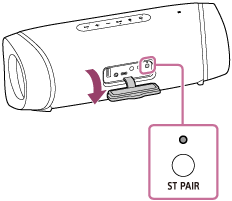
Hint
-
If a portable audio device, etc. is connected to the AUDIO IN jack, the speaker automatically switches to AUDIO IN mode, and the Stereo Pair function is terminated.
-
Turning off the speaker does not terminate the Stereo Pair function. When the speaker is turned back on, it attempts to establish a connection for the Stereo Pair function. To use the Stereo Pair function, turn on the other speaker within 1 minute. While the BLUETOOTH standby function is activated both on the 2 speakers, however, turning on either speaker also turns on the other automatically and establishes a connection for the Stereo Pair function between the 2 speakers.
-
If you want to use the speaker that had been used as one of the speakers of the Stereo Pair function by itself, press the
 (power) button to turn on the speaker, then press the ST PAIR (Stereo Pair) button to terminate the Stereo Pair function.
(power) button to turn on the speaker, then press the ST PAIR (Stereo Pair) button to terminate the Stereo Pair function. -
To terminate the Stereo Pair function while using 2 speakers, press the ST PAIR (Stereo Pair) button. A beep is heard, and then the Stereo Pair function is terminated.
-
By using “Sony | Music Center,” you can establish a connection for the Stereo Pair function or terminate the Stereo Pair function.
Note
-
After you use the ST PAIR (Stereo Pair) button, be sure to close the cap securely.
The cap plays a very important role in maintenance of the waterproof and dust proof performance.

