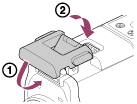Attachment method (Waterproof Case)
- Slide the buckle lock in the direction of (
 ) and hold it, then hold the circled parts and swing out the buckle in the direction of (
) and hold it, then hold the circled parts and swing out the buckle in the direction of ( ).
).
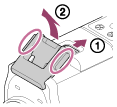
- Open the case cover and insert the camera in the case body.
Release the REC HOLD (lock) switch on the camera.
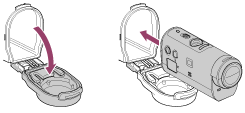
- Insert the tab of the case body into the slot of the case cover.
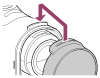
- Hook the buckle over the tab on the lower part of the case cover (
 ) , then close the buckle in the direction of (
) , then close the buckle in the direction of ( ), until it clicks into place.
), until it clicks into place.
Close the buckle until the buckle lock returns to the original position.