Gamma and Knee
Gamma curve, knee point, and knee slope are elements that exert great influence over image characteristics. By understanding these, you’ll be able to utilize Picture Profile efficiently.
What is a gamma curve?
Gamma curves show the relationship between the input signal level and the output signal level. The camera converts the brightness signal from the subject into an electrical signal and sends the electrical signal to the display monitor, which converts that signal back to a brightness signal and reproduces the subject as an image. The input signal level can be described as the amount of light from the subject and the original image, whereas the output signal level can be described as the level of the image signal output by the camera.
In order to faithfully reproduce a subject in video images, the output signal level needs to be largely proportional to the input signal level, as shown in the straight line below. But the fluorescent material characteristics of a CRT (cathode-ray tube) cause the output signal level from CRT monitors to curve as shown below. This represents the gamma curve of CRT monitors. The camera’s video gamma curve plots the opposite curve. For this reason, the properties of the camera and CRT monitor can be offset to faithfully reproduce and display the original subject.
The inherent characteristics of an LCD (liquid crystal display) are different from those of a CRT monitor. However, because the camera is designed for CRT monitors, LCD monitors and OLED (organic light-emitting diode) monitors mimic the CRT’s gamma curve.
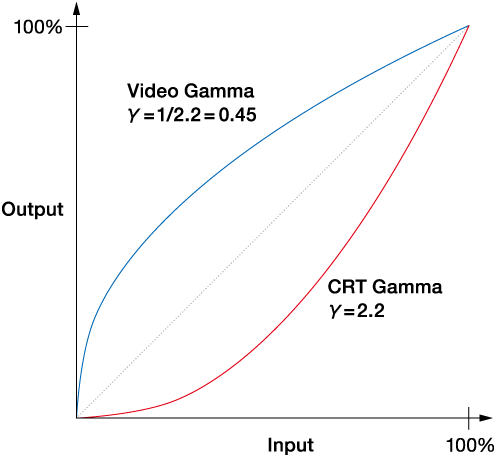
How the gamma curve’s shape influences images
Influence on dark areas and contrast
High-end cameras have a function to slightly change the shape of the gamma curve for dark areas of the image, known as Black Gamma. Changing the gamma curve shape lets you dramatically alter the atmosphere of the image by strengthening or weakening the shading, or contrast, of the image.
What is knee correction?
Cameras are, in general, not good at clearly capturing a scene that contains extremely different luminance levels, such as one object in bright sunlight and another in the shade. If you set the right exposure for the object in the shade, the object under the sun will be captured too brightly and appear as a plain white object without texture or gradation. Knee correction is a function necessary to keep these kinds of images with a large disparity in luminance levels within the standard range of video signal levels. Just as Black Gamma influences contrast in dark image areas, knee correction deals with contrast in image areas with high luminance levels.
CMOS sensors can handle an extremely bright input signal. To output it as a video signal, however, we need to keep the signal within the standard range for video. For this reason, the signal output level is kept lower than the signal input level in high-luminance areas that generate input signals over a certain level. In the chart below, the line bends like a knee at a certain point in the high-luminance range. This is called the knee point. The line extending from the knee point is called the knee slope.
By changing the position of the knee point and the inclination of the knee slope, contrast in the high-luminance range can be altered. The breadth of input signal levels that a system can process is called the dynamic range.
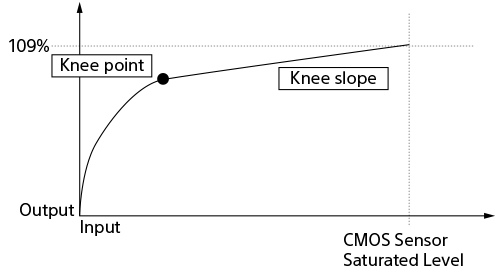

Without knee correction

With knee correction

