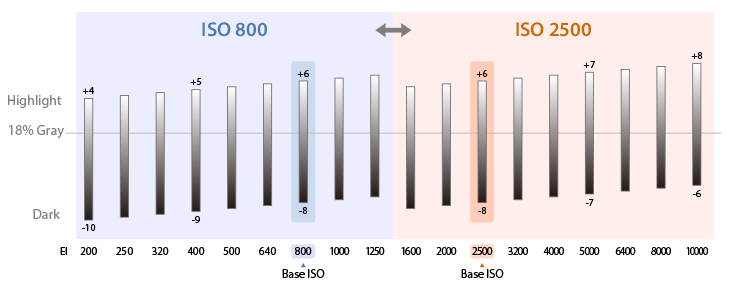Cine EI Quick
You can follow a log shooting workflow that resembles a film camera workflow.
Recording at the base ISO enables you to take full advantage of the image sensor performance. You can capture material that withstands color grading better, without becoming degraded.
Two base ISO options are available, for low or high sensitivity. Unlike in the Cine EI mode, the base ISO is set automatically according to your specified exposure index (EI).
Depending on the EI, you can record by changing the balance of latitude between highlights and shadows. By allowing a wider latitude in shadows when shooting dark scenes and a wider latitude in highlights when shooting bright scenes, you can ensure that the final image will look better, with less noise. You can emphasize gradation in highlights when shooting at a higher EI, far from the same value as the base ISO, but this will increase noise and graininess, and color grading will become more difficult.
Depending on the EI set as you monitor images at the time of shooting, you can use the Catalyst Prepare Plugin in post-production to reproduce the appearance as monitored.
Example of how EI value affects exposure latitude (for base ISOs of 800 and 2500 ISO when [Base ISO Switch EI] is set to 1600EI)