Using metadata in post-production
With Flexible ISO, Cine EI, or Cine EI Quick, material is recorded with S-Log3, but by using a Sony viewer (Catalyst Browse*1 or Catalyst Prepare*1) or the Catalyst Prepare Plugin in post-production, you can reproduce the monitoring conditions at the time of shooting from metadata embedded in the video file (by applying an exposure index and LUT*2).
*1Supported as of version 2022.1
*2Only with [Embed LUT File] under [Log Shooting Setting] set to [On].
Applying the LUT that was used for monitoring during shooting to the movie
When you shoot movies with [Embed LUT File] under [Log Shooting Setting] set to [On], the LUT file (A) is embedded in the movie file as illustrated below. In addition, the LUT file (B) is also saved on the recording media as a separate file in the directory "M4ROOT/GENERAL/LUT."
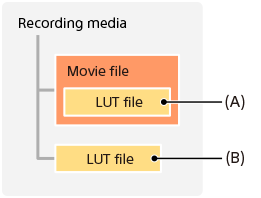
- When the post-production tool supports the Catalyst Prepare Plugin:
- The LUT file (A) embedded in the movie file is automatically imported.
- When the post-production tool does not support the Catalyst Prepare Plugin:
- The LUT file (B) saved on the recording media can be imported manually.
Note
- When [Embed LUT File] is set to [Off], the LUT file is not embedded in the movie file and not saved on the recording media.

