Connecting with a Paired BLUETOOTH Device
To use a paired device, connection with this unit is required. Some paired devices will connect automatically.
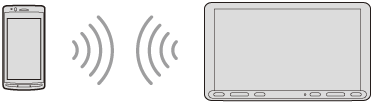
- Press HOME, then touch [Settings].
- Touch [Bluetooth].
- Touch [Bluetooth Connection], then touch [ON].Make sure that
 (BLUETOOTH) lights up on the status bar of the unit.
(BLUETOOTH) lights up on the status bar of the unit. - Activate the BLUETOOTH function on the BLUETOOTH device.
- Operate the BLUETOOTH device to connect to this unit.
 (mobile phone) or
(mobile phone) or  (audio) lights up on the status bar.
(audio) lights up on the status bar.
To connect the last-connected device from this unit
When the ignition is turned to on with the BLUETOOTH signal activated, this unit searches for the last-connected BLUETOOTH device, and connection is made automatically.
Note
- While streaming BLUETOOTH audio, you cannot connect from this unit to the mobile phone. Connect from the mobile phone to this unit instead.
To capture your voice during handsfree calling
You need to install the microphone (supplied).

