Connecting an HDMI™ Device
-
Turn off the HDMI device.
- Turn down the volume on the unit.
- Connect the HDMI device to the HDMI terminal on the unit.
To connect the HDMI device, use the HDMI cable (not supplied).
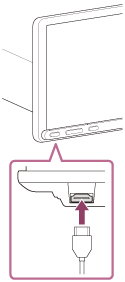
Note
- To connect an Apple device via the HDMI cable, Lightning Digital AV Adapter or USB-C Digital AV Multiport Adapter is required.
- To charge a device when connecting the HDMI cable, connect to the USB port using a multiport adaptor.

