Connecting with a USB device
Compatible USB devices
-
USB devices compliant with USB Mass Storage Class
-
USB devices formatted with the FAT (except exFAT) file system
Some USB devices may not work with the system even if the devices meet the above conditions.
Using iPhone/iPod devices via a USB connection is not supported.
- Press FUNCTION repeatedly to select [USB].
- Connect a USB device to the
 (USB) port.
(USB) port.
Note
-
You can use a USB adaptor (not supplied) to connect the USB device to the system if the USB device cannot be plugged into the
 (USB) port.
(USB) port.