[OVER CURRENT] appears on the display.
-
A problem with electric current from the
 (USB) port is detected.
(USB) port is detected.-
Disconnect the USB device from the port.
Then, press
 (power) to let the system automatically restart.
(power) to let the system automatically restart.Make sure there is no problem with the USB device.
-
If the on-screen message is cleared but none of the buttons works, try resetting the system.
If none of the above works, contact your Sony dealer.
-