Using the Voice Guidance
IMPORTANT: THE VOICE GUIDANCE FOR THIS SYSTEM IS ONLY AVAILABLE IN ENGLISH.
- Press OPTIONS.
- Press
 /
/ repeatedly to select [VOICE GUIDANCE], then press
repeatedly to select [VOICE GUIDANCE], then press (enter).
(enter). - Press
 /
/ to select [ON], then press
to select [ON], then press (enter).
(enter).The Voice Guidance is activated.
To exit the options menu, press OPTIONS.
Depending on the status of the system, the voice guidance outputs from the system as follows:
-
When setting the system to the pairing mode: “BLUETOOTH pairing”
-
When connected to a BLUETOOTH device: “BLUETOOTH connected”
-
When disconnected from a BLUETOOTH device: “BLUETOOTH disconnected”
-
When the settings are completed for the Speaker Add function: “Double mode”
-
When setting the output mode during the Speaker Add function: “Left/Right/Double mode”
-
To deactivate the Voice Guidance
Select [OFF] in step .
.
Note
-
The Voice Guidance volume level changes according to the system’s volume level. However, in some cases, the Voice Guidance volume level may not change.
-
In some cases, there may be a delay in Voice Guidance output or the Voice Guidance may not work.