Turning on or off the BLUETOOTH signal
You can connect to the system from a paired BLUETOOTH device when the system’s BLUETOOTH signal is set to on. At the time of purchase, this setting is set to on.
- Hold down
 (folder) + and MEGA BASS on the system for about 3 seconds.
(folder) + and MEGA BASS on the system for about 3 seconds.
[BT ON] or [BT OFF] appears on the display.
Note
-
You cannot perform the following operations when BLUETOOTH signal is set to off:
-
Pair and/or connect with BLUETOOTH device.
-
Use “Sony | Music Center.”
-
Change the BLUETOOTH audio codecs.
-