Installing the Bar Speaker
Place the bar speaker on a shelf, such as a TV stand, or mount it on a wall, depending on the location of the TV.
Installing on a shelf/stand
Install the bar speaker in an empty space in front of the TV.
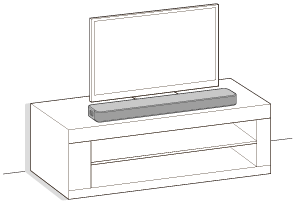
Mounting on a wall
Mount the bar speaker under the TV mounted on the wall.
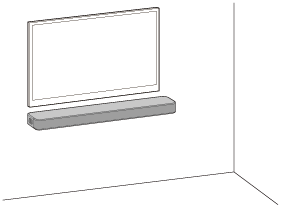
To set up with the optional subwoofer and/or rear speakers
If you have not yet started the setup of the speaker system, use the “Sony | BRAVIA Connect” app to start the setup. During the setup process, the app will guide you to connect optional speakers.
If you have already completed the setup of the speaker system, check [Speaker Connection] on the app.
When the sound from the optional speakers skips, it may be improved by changing the installation position or setting.
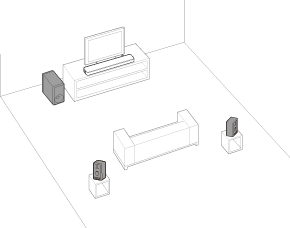
Note
- Before connecting the speaker system, disconnect the AC power cord (mains lead) of the TV from the AC outlets (mains). Connect the AC power cord (mains lead) to the AC outlet (mains) after connecting the speaker system to the TV.
- Do not place metal objects near the speaker system. Wireless functions may become unstable.
- There are ventilation holes at the rear of the bar speaker. Do not cover the ventilation holes.

