Listening to Music on a USB Device (models with the  (USB) port only)
(USB) port only)
You can play music files stored on a connected USB device.
-
Set [Settings] - [System Settings] - [Using a USB drive to play music] on the remote control screen of the app to on.
-
Switch input to [USB] on the remote control screen of the app.
-
Connect the USB device to the
 (USB) port.
(USB) port.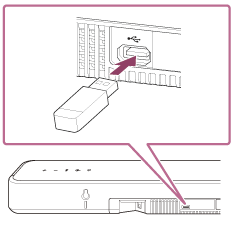
Music files stored on the USB device are automatically played and sound is output from the speaker system.
You can play or pause the content by tapping the playback operation icon on the remote control screen of the app.
Note
- To avoid data corruption or damage to the USB device, make sure to switch the input of the speaker system to something other than [USB], and with the USB playback function stopped, connect or disconnect the USB device to or from the speaker system.
Hint
- You can also select the USB input by pressing INPUT (Input) on the supplied remote control.
- You can also select the USB input by tapping
 (Input) on the bar speaker.
(Input) on the bar speaker.

