Mounting the Bar Speaker on a Wall
Note
- Prepare screws (not supplied) that are suitable for the wall material and stability. Depending on the wall material, the wall may be damaged.
- Fasten the screws securely in the wall beam.
- Hang the bar speaker horizontally on the reinforced wall.
- Have the installation done by a Sony dealer or licensed contractor and pay special attention to safety during the installation.
- Sony shall not be held responsible for accidents or damage caused by improper installation, insufficient wall stability, improper screw installation, natural disasters, etc.
- Two or more persons are required to hang the bar speaker for safety.
-
Prepare two screws (not supplied) that are suitable for the wall mount holes on the rear of the bar speaker.
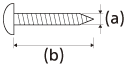
(a) 4 mm (3/16 in)
(b) More than 30 mm (1 3/16 in)
Hole on the rear of the bar speaker
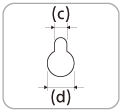
(c) 5.1 mm (7/32 in)
(d) 10 mm (13/32 in)
-
Align the vertical line above the “
 TV CENTER LINE” printed on the WALL MOUNT TEMPLATE (supplied) with the center of the width of your TV.
TV CENTER LINE” printed on the WALL MOUNT TEMPLATE (supplied) with the center of the width of your TV.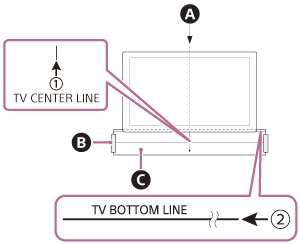
 Center of the TV
Center of the TV
 Adhesive tape, etc.
Adhesive tape, etc.
 WALL MOUNT TEMPLATE
WALL MOUNT TEMPLATE
-
Align the “
 TV BOTTOM LINE” printed on the WALL MOUNT TEMPLATE with the bottom of your TV, then adhere the WALL MOUNT TEMPLATE on the wall with a commercially available adhesive tape, etc.
TV BOTTOM LINE” printed on the WALL MOUNT TEMPLATE with the bottom of your TV, then adhere the WALL MOUNT TEMPLATE on the wall with a commercially available adhesive tape, etc. - Fasten the screws prepared in step 1 securely into the screw marks on the “
 SCREW LINE” printed on the WALL MOUNT TEMPLATE.
SCREW LINE” printed on the WALL MOUNT TEMPLATE.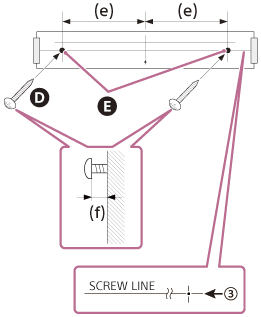
 Screws
Screws
 Marks
Marks
(e) 254 mm (10 in)
(f) 9.5 mm to 10.5 mm (approx. 13/32 in)
-
Remove the WALL MOUNT TEMPLATE.
-
Connect cables to the bar speaker.
- Connect the HDMI cable (supplied) to the HDMI OUT (TV (eARC/ARC)) jack on the bar speaker.
- Connect the AC adaptor (supplied) to the DC IN terminal on the bar speaker.
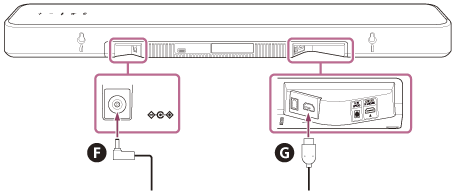
 AC adaptor (supplied)
AC adaptor (supplied)
 HDMI cable (supplied)
HDMI cable (supplied)
-
Hang the bar speaker on the screws.
Align the holes on the rear of the bar speaker with the screws, then hang the bar speaker on the two screws.
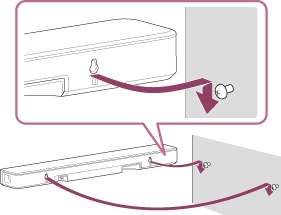
-
Connect the HDMI cable (supplied) connected to the bar speaker to the eARC/ARC HDMI input jack of the TV.
-
Connect the AC power cord (mains lead) of the AC adaptor (supplied) connected to the bar speaker to the AC outlet (mains).
Note
- If your TV is not compatible with eARC/ARC, connect an optical digital cable (not supplied) in addition to the HDMI cable (supplied).
- When adhering the WALL MOUNT TEMPLATE on the wall, smooth it out fully.
- Install the bar speaker apart from the TV by 70 mm (2 7/8 in) or more.
- Hang the bar speaker so that the bottom of the bar speaker is at least 3 cm (1 3/16 in) above the floor.
Mounting the optional speakers on a wall
Refer to the operating instructions of the optional speakers.

