Connecting the headset to a computer or PlayStation®5
Before starting the operation, make sure of the following:
- The operating instructions of the computer or PS5™ is in hand.
-
Connect the headset to a computer or PS5 controller.
When connecting to a computer
- Connect the headset to the USB audio box.
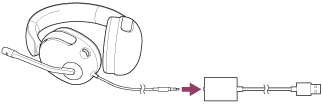
- Connect the USB audio box to a USB port of a computer.
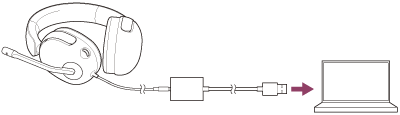
When connecting to a PS5
- Connect the headset to a headphone terminal on a PS5 controller.

- Connect the headset to the USB audio box.
-
When connected to a computer, select the headset as the audio device.
Audio input/output device: [INZONE H3]
Note
- Connection is not guaranteed with a PS5 through the USB audio box. Follow the procedures described above to connect to the PS5.
- Connect the USB audio box directly to the computer, and not via a USB hub.