
Model: YY2961
Let’s start to use
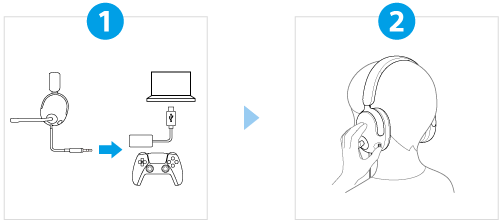
Update the computer software “INZONE Hub” to the latest version.
For details on “INZONE Hub”, refer to the following URL.

Model: YY2961
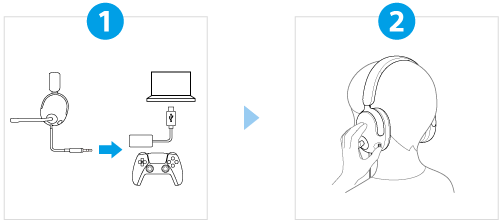
Update the computer software “INZONE Hub” to the latest version.
For details on “INZONE Hub”, refer to the following URL.