What you can do with “INZONE Hub”
When you connect a computer with the “INZONE Hub” software installed and the headset with the USB audio box, you can do the following.
- Select the Equalizer setting
- Customize the Equalizer setting
- Adjust the dynamic range (DYNAMIC RANGE CONTROL)
- Create/save sound profile
- Export/import sound profile
- Adjust the microphone volume
- Adjust the sidetone volume
- Microphone test
- Set the microphone input volume to be constant (AUTO GAIN CONTROL)
- Set the spatial sound
For details on “INZONE Hub”, refer to the following URL.