Cannot hear a person during a call/low voice from callers, your voice does not reach the person during a call/your voice is low on the caller’s side.
- Check that the connected device is turned on.
- Adjust the volume of the headset and the connected device. Turn up the volume if it is too low.
- If the boom microphone of the headset is raised, lower the boom microphone and adjust its position so that it is near your mouth.
- When you use the video calling application, open the settings (*) of the video calling application, and check that the speaker or microphone setting is specified as [INZONE H3] (**). When the settings of the video calling application cannot be checked, or calling connections [INZONE H3] cannot be selected, select [INZONE H3] on the settings of your computer to make connections.
*Depending on the video calling application you are using, this function may not be available.
**Names may vary according to the computer or the video calling application you are using.
- Check the call settings of the in-game voice chat and video calling application.
- If the mini jack on the USB audio box and the 4-pole mini plug of the headset are not properly connected, reinsert the 4-pole mini plug of the headset.
- Pull out and insert the 4-pole mini plug of the headset.