On water resistant performance of the headset
On water resistant performance of the headset
- The charging case is not water resistant.
- The water resistant specifications of this headset are equivalent to IPX4 in IEC 60529 “Degrees of protection against ingress of water (IP Code)”, which specifies the degree of protection provided against the entry of water. The headset cannot be used in water.
Unless the unit is used correctly, water may get into the headset and cause fire, electrocution, or malfunctions. Note the following cautions carefully and use the headset correctly.
IPX4: Protected against water splashing from any direction.
Liquids that the water resistant performance specifications apply to
| Applicable: | Fresh water, tap water, perspiration |
| Not applicable: | Liquids other than those above (examples: soapy water, detergent water, water with bath agents, shampoo, hot spring water, pool water, seawater, etc.) |
The water resistant performance of the headset is based on measurements performed by Sony under the conditions described above. Note that malfunctions resulting from water immersion caused by customer misuse are not covered by the warranty.
To maintain water resistant performance
Carefully note the precautions below to ensure proper use of the headset.
- Do not splash water forcibly into the sound output holes.
- Do not drop the headset into water, and do not use underwater.
- Do not allow the headset to remain wet in a cold environment, as the water may freeze. To prevent malfunction, make sure to wipe off any water after use.
- Do not place the headset in water or use it in a humid place such as a bathroom.
- Do not drop the headset or expose it to mechanical shock. Doing so may deform or damage the headset, resulting in deterioration of water resistance performance.
- Use a soft dry cloth to wipe off any water that gets on the headset. If water remains in the sound output holes, the sound may become muffled or completely inaudible. If this happens, remove the earbuds, position the sound output holes facing downward, and shake several times to get the water out.
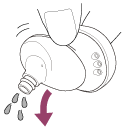
- Turn the microphone hole downward and gently tap it about 5 times towards a dry cloth etc. If any water drops are left in the microphone hole, it may cause corrosion.
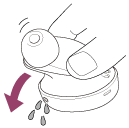
- If the headset is cracked or deformed, refrain from using the headset near water or contact your nearest Sony dealer.

