Listening to ambient sound quickly (Quick Attention Mode)
This function turns down music, call sounds, and the ringtone to allow ambient sound to be easily heard. It is useful when you want to listen to train announcements, etc.
To activate the Quick Attention Mode
Touch the entire touch sensor control panel of the headset. The Quick Attention Mode is activated only when you are touching the touch sensor control panel.

A: Touch sensor control panel
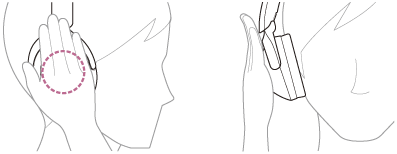
To deactivate the Quick Attention Mode
Release your hand from the touch sensor control panel.
About the instruction manual video
Watch the video to find out how to use the Quick Attention Mode.
https://rd1.sony.net/help/mdr/mov0033/h_zz/
Note
- If you touch as follows, the function may not work properly.
- The whole touch sensor control panel is not covered.

- The touch sensor control panel is not touched.
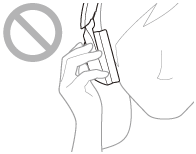
- The whole touch sensor control panel is not covered.
- Depending on the ambient condition and the type/volume of audio playback, the ambient sounds may not be heard even when using the Quick Attention Mode. Do not use the headset in places where it would be dangerous if you are unable to hear ambient sounds such as on a road with car and bicycle traffic.
- If the headset is not worn properly, the Quick Attention Mode may not work correctly. Wear the headset properly.

