Taking a screenshot
You can capture still images of any screen on your device as a screenshot. After you take a screenshot, you can view, edit, and share the image. Screenshots you take are automatically saved in your device’s internal storage.
-
Press the volume down key (A) and power key (B) at the same time.
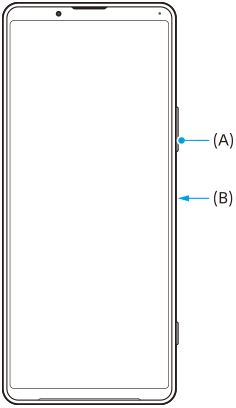
To take a screenshot of a recently used app
- Tap
 (Overview button) in the navigation bar.
(Overview button) in the navigation bar.
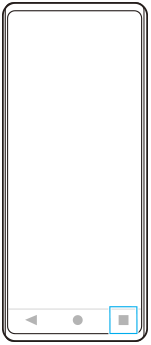
- Swipe left or right to select the app of which you want to take a screenshot, and then tap [Screenshot].


