Taking a photo using Photo Pro
-
Launch Photo Pro.
- Find and tap
 (Photo Pro icon).
(Photo Pro icon). - Press the camera key fully down. While using the Camera app, tap
 (Settings icon) > [Launch with camera key] > [Launch Photography Pro] to enable this function.
(Settings icon) > [Launch with camera key] > [Launch Photography Pro] to enable this function. - While using the Camera app, tap [Mode] >
 (Photo Pro icon).
(Photo Pro icon).
- Find and tap
-
Select a shooting mode.
-
Adjust the settings.
-
Press the camera key halfway down to focus.
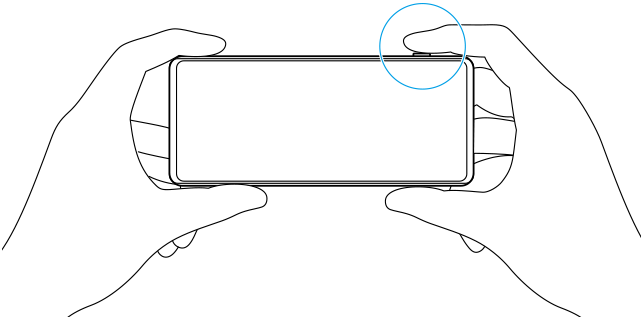
-
Press the camera key fully down.
Note
- There is no shutter button on the Photo Pro standby screen. Use the camera key on your device.

