Using Game enhancer while playing
You can customize various settings while playing a game.
-
While playing a game, tap
 (Floating icon).
(Floating icon). -
In the menu that opens, tap and configure the desired settings.
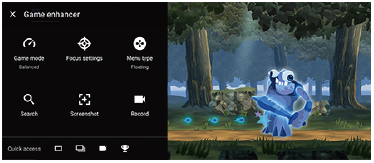
Hint
- You can drag and move
 (Floating icon) to the desired position, such as the edge of the screen. You can also switch
(Floating icon) to the desired position, such as the edge of the screen. You can also switch  (Floating icon) to
(Floating icon) to  (Pull-down bar). Tap
(Pull-down bar). Tap  (Floating icon) > [Menu type], and then select [Pull-down bar] to switch.
(Floating icon) > [Menu type], and then select [Pull-down bar] to switch. - The STAMINA mode is turned off while you use the Game enhancer app. If you want to give priority to the battery life, set [Game mode] to [Battery life preferred].
- When [Game mode] is set to [Performance preferred], [Motion blur reduction] in [Image quality settings] turns on automatically.

