Pod Sharing Overview
Pod sharing is a function for connecting a main unit and Pods, via a network, and sending video between them.
Using the Pod sharing function allows a large number of users, determined by the number of user devices connected to the main unit and Pods, to simultaneously participate in a discussion or presentation.
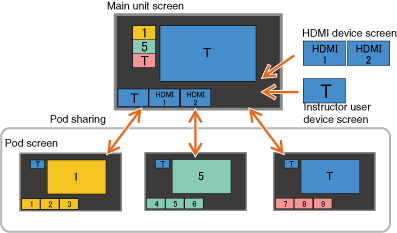
Note
- An Active Learning License must be purchased and activated to use Pod sharing.
- Pod PC Software must be purchased and installed to use a Pod.
- When video from a Pod is being shown in the content area of the main unit, the video from the main unit cannot be displayed in the content area of that same Pod.
Basic usage
The following types of sessions are supported using Pod sharing.
- Conducting a group discussion within each group of participants connected to the same Pod
- Conducting a presentation for all groups using content presented by an instructor
- Conducting a presentation by a group designated as the instructor for all other groups
- Adding comments by the instructor to content of a group of participants conducting a presentation
In a common setup, the audio and video of the instructor are mirrored on the main unit, and the audio and video of the user devices of participants are mirrored on the Pods.
Users conduct a collaborative discussion or presentation by selecting content from the thumbnail area of the main unit or a Pod for display in the content area, and drawing in the content area using the annotation function.
Various operations can be performed not only by direct control of the main unit or a Pod, but remotely from each user device.
Participants
The video of the content area of the connected main unit is displayed in the Pod sharing area on each Pod. The video of mirrored user devices and video of external devices is displayed in the thumbnail area.
Each user can participate in a group discussion and share content with users connected to the same Pod by displaying the content on their own display. A user can also operate the Pod, when permitted by the instructor, to conduct a presentation to everyone, including the groups connected to other Pods.
Instructor
The video of the content area of each connected Pod is displayed in the Pod sharing area on the main unit. The video of mirrored user devices and video of external devices is displayed in the thumbnail area.
The video of a Pod can be shown in the content area, allowing the instructor to observe the discussion in each group.
The video of the main unit can be displayed on each Pod to conduct a discussion with participants, and the video of a single Pod can be displayed on other Pods to enable presentations between participants.
Number of supported devices
Up to ten Pods can be connected to the main unit by network connection.

