Presentation by an Instructor
An instructor can conduct a presentation for all groups of participants, using the instructor’s own content or other content, by displaying the video of the content area of the main unit on all Pods in full-screen mode.
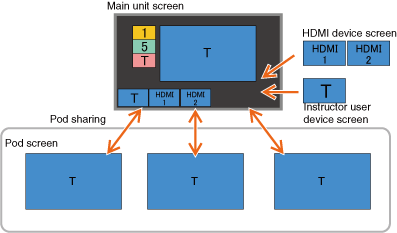
- During a group discussion, select the content you want to use in a presentation from the thumbnail area* of the main unit, and display it in the content area.
* Selecting Pod content shown in the Pod sharing area will invoke a presentation by a group of participants. Always select content in the thumbnail area.
- Press
 .
.The same content shown in the content area of the main unit is displayed on each Pod in full-screen mode. If the content includes audio, the same audio is output from each Pod.
To end a presentation
Press ![]() .
.
The display of each Pod returns to normal display mode in group discussion state.

