Displaying the [Administrator Menu]
You can perform Vision Exchange administrator tasks on the main unit.
-
Start the main unit, and press
 on the Home screen.
on the Home screen.The [Administrator Password] dialog box appears.
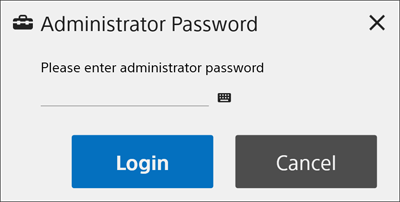
-
Enter the administrator password, and press [Login].
If an administrator password has not been configured, leave the field empty and press [Login].
The [Administrator Menu] screen appears.
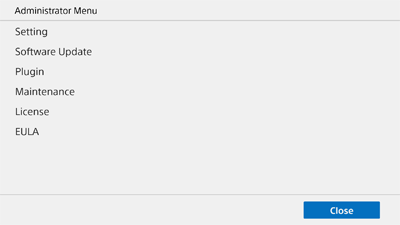
There are multiple items accessible from the [Administrator Menu] screen. Press an item name to switch the screen display.
Display the required screen to use the administrator functions.
To exit the [Administrator Menu]
Press [Close] to return to the Home screen.

