[License]
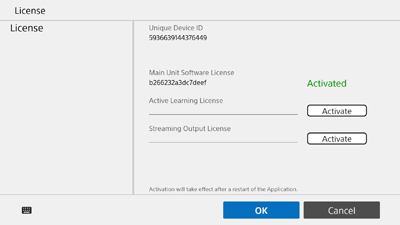
Use the [License] screen to activate various option functions.
Enter the installation key in the fields for the corresponding option licenses, and press [Activate] to activate the licenses for the option functions.
Activated option functions are indicated by “Activated” displayed in green.
The [Unique Device ID] is required in order to obtain an installation key for each license.
Note
- The Streaming Output license is displayed on Pods only.

