Listening to music of a portable audio device, etc.
You can use the speaker as an ordinary wired speaker system by connecting a portable audio device, etc., using an audio cable (not supplied).
- Connect a device to the AUDIO IN jack with an audio cable (not supplied).
For connection, use an audio cable with a stereo mini plug (no resistance)* at both ends.
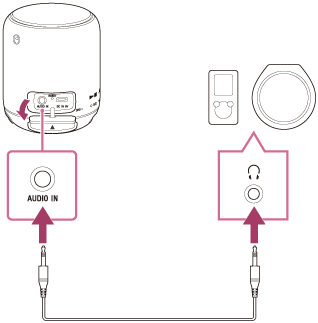
* If you use an audio cable (with stereo mini plugs) with significant resistance, the sound may be lower. Therefore, make sure you use a cable (with stereo mini plugs) without resistance.
- Turn on the speaker.
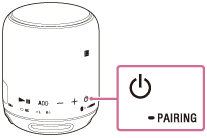
- Turn on and start playback on the connected device.
- Adjust the volume to a moderate level on the connected device.
- Press the –/+ (volume) buttons to adjust the volume.
When you press the –/+ (volume) buttons, the
 (BLUETOOTH) indicator flashes once in white.
(BLUETOOTH) indicator flashes once in white.
When you set the volume to the maximum or minimum level on the speaker, the (BLUETOOTH) indicator flashes 3 times.
(BLUETOOTH) indicator flashes 3 times.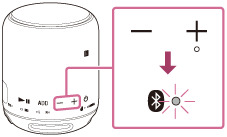
Hint
- When you cannot hear the sound, raise the volume on the connected device.
- If the BLUETOOTH connection is active, you can use the hands-free function while listening to music of a portable audio device, etc. that is connected to the speaker’s AUDIO IN jack.
Note
- When listening to music via BLUETOOTH connection, the output from the BLUETOOTH device has priority even if you connect an audio cable to the AUDIO IN jack and play back. Stop playback of the BLUETOOTH device.
- When connecting a portable audio device to the AUDIO IN jack and playing music, you cannot use the buttons on the speaker to perform operations such as pause and skip to the beginning of the next track.
- Do not use the AUDIO IN jack in a place where water may splash.

