Charging the speaker
The speaker is capable of running on power either from an AC outlet connected by the supplied AC adaptor* or by a commercially available USB AC adaptor and the supplied USB cable*, or from the rechargeable built-in lithium-ion battery.
When using the speaker for the first time, be sure to charge the built-in battery for more than 1 hour before turning on the speaker.
With the built-in battery charged in advance, you can use the speaker solely with battery power.
* The type and the number of supplied accessories differ depending on your countries/regions.
Hint
-
For charging the built-in battery of the speaker, the Battery Care mode option is available in addition to the normal charging method. Battery Care mode limits the maximum charge capacity to approximately 90% and makes the battery life last longer. The playback time available in Battery Care mode is shorter than the time available when the built-in battery is charged by the normal charging method. At the time of purchase, the speaker is not in Battery Care mode.
-
While the speaker is turned on, pressing and holding the BATTERY button/
 BATTERY CARE button behind the cap on the rear side of the speaker for about 2 seconds places the speaker into Battery Care mode and you hear voice guidance (Battery Care mode, ON) from the speaker. Pressing and holding the BATTERY button/
BATTERY CARE button behind the cap on the rear side of the speaker for about 2 seconds places the speaker into Battery Care mode and you hear voice guidance (Battery Care mode, ON) from the speaker. Pressing and holding the BATTERY button/ BATTERY CARE button once again for about 2 seconds brings the speaker out of Battery Care mode and you hear voice guidance (Battery Care mode, OFF) from the speaker.
BATTERY CARE button once again for about 2 seconds brings the speaker out of Battery Care mode and you hear voice guidance (Battery Care mode, OFF) from the speaker. -
You can place/bring the speaker into/out of Battery Care mode with “Sony | Music Center” as well.
- Connect the speaker to an AC outlet to charge it.
Connect the DC IN 5 V port on the speaker and an AC outlet.
When using the supplied AC adaptor*1
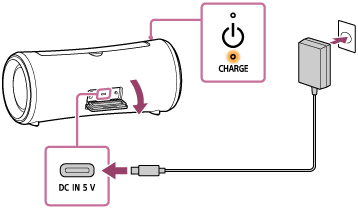
When using a commercially available USB AC adaptor and the supplied USB cable*1
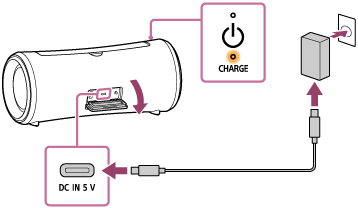
Battery charging starts and the CHARGE indicator lights up in orange. Charging will complete in about 5 hours*2 and the indicator will turn off.
*1 The type and the number of supplied accessories differ depending on your countries/regions.
*2 Time that is required to charge the empty built-in battery to its full capacity with the speaker turned off and connected to the supplied AC adaptor or a commercially available USB AC adaptor capable of delivering an output current of 3.0 A.
After you disconnect the AC adaptor or the USB cable from the speaker upon completion of battery charging, be sure to close the cap securely.
The cap plays a very important role in maintenance of the waterproof and dustproof performance.
Checking the charging completion
If the built-in battery is fully charged when you connect the speaker to an AC outlet, the CHARGE indicator lights up in orange then turns off after about 1 minute.
-
When using the Android™ smartphone with Android 8.1 or later installed
When the speaker is connected with the Android smartphone via HFP (Hands-free Profile) BLUETOOTH connection, tap [Settings] - [Device connection] - [Bluetooth] on the smartphone. The remaining battery power of the speaker is displayed along with the connected BLUETOOTH device name. For details, refer to the operating instructions supplied with the Android smartphone.
Note that the remaining battery power displayed on the smartphone may vary from the actual remaining battery power of the speaker. Consider this information as a reference.
-
When using the iPhone with iOS 10.0 or later installed
While the speaker is connected with the iPhone via HFP (Hands-free Profile) BLUETOOTH connection, the remaining battery power of the speaker is displayed on the widget screen of the iPhone. For details, refer to the operating instructions supplied with the iPhone.
Note that the remaining battery power displayed on the iPhone may vary from the actual remaining battery power of the speaker. Consider this information as a reference.
Checking the built-in battery level of the rechargeable built-in battery
After pressing the BATTERY button behind the cap on the rear side of the speaker, when the speaker is turned on, the voice guidance listed below is output from the speaker depending on the remaining built-in battery power.
81% - 100%: “Battery fully charged”
81% - 90% (Battery Care mode): “Battery Care Mode, Fully Charged, Battery About 90%”
61% - 80%: “Battery about 80%”
41% - 60%: “Battery about 60%”
21% - 40%: “Battery about 40%”
1% - 20%: “Low Battery, Please Recharge Speaker”
Hint
-
By using “Sony | Music Center,” you can activate/deactivate the voice guidance associated with the remaining battery power that you hear when you turn on the speaker.
Built-in battery life (while the speaker is not in Battery Care mode and a BLUETOOTH connection is established)
-
Approx. 25 hours
-
Volume level: 24
-
Sound: MEGA BASS on
-
Lighting: off
-
-
Approx. 15 hours (default)
-
Volume level: 24
-
Sound: MEGA BASS on
-
Lighting: on
-
-
Approx. 5 hours
-
Volume level: 50 (MAX.)
-
Sound: MEGA BASS on
-
Lighting: off
-
-
Approx. 4 hours
-
Volume level: 50 (MAX.)
-
Sound: MEGA BASS on
-
Lighting: on
-
Built-in battery life (after the built-in battery is charged for 10 minutes)
10 minutes of charging provide approximately 70 minutes of music playback. (Provided that the volume level is set to 24, the MEGA BASS sound effect is activated, and the lighting function is deactivated.)
The built-in battery life above is measured using our specified music source.
Actual performance time may vary from the listed time due to the volume, songs played, surrounding temperature, and usage conditions.
When the built-in battery is running low
When the voice guidance says “Low Battery, Please Recharge Speaker” and the CHARGE indicator flashes slowly, the built-in battery is running low and needs to be charged. In this state, the speaker cannot supply power to other devices.
When the remaining battery decreases to such a level that the speaker cannot be turned on, you hear voice guidance (Please Recharge Speaker. Power Off.) and the speaker automatically turns off. In such a case, charge the speaker.
If the CHARGE indicator flashes in orange 3 times and goes out when you turn on the speaker, the built-in battery is empty and needs to be charged.
Using a commercially available USB AC adaptor for battery charging
The speaker supports USB AC adaptors that are capable of delivering an output current of 3.0 A or 1.5 A. (Using a USB AC adaptor capable of delivering an output current of 3.0 A for battery charging reduces the charging time.)
When using a USB AC adaptor capable of delivering an output current of 3.0 A, be sure to use a USB Type-C® cable (compliant with the USB standard) that supports the battery charging current of 3.0 A.
Note
-
When you use the speaker at a loud volume, the built-in battery may run low even if the speaker is connected to an AC outlet. If you want to use the speaker while charging, lower the volume of the speaker. Otherwise, turn off the speaker and charge the built-in battery sufficiently.
-
The maximum power output will be lower when the built-in battery is running low.
-
If the ambient temperature is extremely low or high, the speaker will stop charging the built-in battery for safety reasons. It may also stop charging if charging continues for a long period of time. If such an event occurs, bring the temperature up or down to an operating temperature between 5 °C and 35 °C (41 °F and 95 °F), disconnect/reconnect the AC adaptor or the USB cable from/to the speaker, and then let the speaker charge the built-in battery once again.
-
Do not charge the speaker's built-in battery in places where the speaker is likely to have water splashed on it. The supplied accessories as well as the jack and ports (USB/AUDIO IN) behind the cap are designed neither for waterproof nor for dustproof.
-
Even if you do not intend to use the speaker for a long time, charge the built-in battery sufficiently once every 6 months to maintain its performance.
-
When the Android smartphone is configured to use only A2DP (Advanced Audio Distribution Profile) for establishing BLUETOOTH connections, the remaining battery power of the speaker is not displayed on the smartphone.

