Listening to music of a portable audio device, etc.
You can use the speaker by connecting a portable audio device, etc., to the speaker using an audio cable (commercially available).
Note
- Before establishing a connection between the speaker and a portable audio device, turn down the volume of the speaker and the device to avoid any sudden loud sound output from the speaker.
- Connect a device to the AUDIO IN jack with an audio cable (commercially available).
For connection, use an audio cable with a stereo mini plug (no resistance)*1 at both ends.
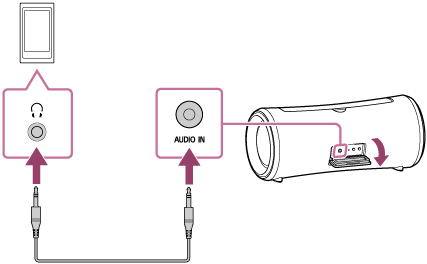
*1 If you use an audio cable (with stereo mini plugs) with significant resistance, the sound may be lower. Therefore, make sure you use a cable (with stereo mini plugs) without resistance.
- Turn on the speaker.
The
 (power) indicator lights up in green.*2
(power) indicator lights up in green.*2
*2 If a BLUETOOTH device that has previously been connected with the speaker is located nearby, the speaker may be connected automatically with the device. In such a case, the
 (BLUETOOTH) indicator on the speaker lights up in blue.
(BLUETOOTH) indicator on the speaker lights up in blue.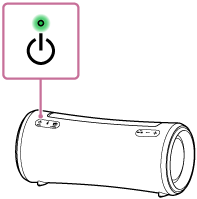
- Turn on and start playback on the connected device.
- Adjust the volume to a moderate level on the connected device.
If the volume is adjusted by operations on the connected portable audio device, the
 (power) indicator on the speaker will not flash.
(power) indicator on the speaker will not flash. - Press the –/+ (volume) buttons to adjust the volume.
When you press the –/+ (volume) buttons to adjust the volume, the
 (power) indicator flashes once or 3 times.
(power) indicator flashes once or 3 times.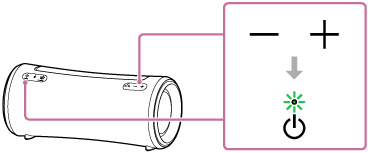
Hint
-
When you cannot hear the sound, raise the volume on the connected device.
-
As long as the speaker is connected with a smartphone or mobile phone via HFP (Hands-free Profile) BLUETOOTH connection, you can talk hands-free on the phone while listening to music from the device that is connected with the speaker by an audio cable as well.
Note
-
While an audio cable is plugged to the AUDIO IN jack, priority is given to the audio output through the AUDIO IN jack and audio output from the BLUETOOTH device is disabled. Depending on the state of the BLUETOOTH connection, the
 (BLUETOOTH) indicator on the speaker lights or flashes in blue. This, however, does not indicate a malfunction.
(BLUETOOTH) indicator on the speaker lights or flashes in blue. This, however, does not indicate a malfunction. -
While the speaker has an audio cable plugged, you can still listen to music from the BLUETOOTH device connected via a BLUETOOTH connection by selecting, for example, [My Library] on “Sony | Music Center.”
-
While the Stereo Pair function or the Party Connect function is in use, the speaker is not capable of outputting the music playing on the device that is connected to the AUDIO IN jack by an audio cable.
-
While the speaker is in AUDIO IN mode, you can set it up for the Stereo Pair function or the Party Connect function with “Sony | Music Center” as well. Upon completion of the setup, however, the speaker is automatically placed into BLUETOOTH mode.
-
When connecting a portable audio device to the AUDIO IN jack and playing music, you cannot use the buttons on the speaker to perform operations such as pause, skip to the beginning of the next track, and skip to the beginning of the current track.
-
Do not use the AUDIO IN jack in places where the speaker is likely to have water splashed on it. The supplied accessories as well as the jack and ports (USB/AUDIO IN) behind the cap are designed neither for waterproof nor for dustproof.
-
Be sure to close the cap completely after disconnecting the audio cable from the speaker.
The cap plays a very important role in maintenance of the waterproof and dustproof performance.

