Enjoying switching the sound effects
You can enjoy switching the sound effects on the speaker.
Enjoying more dynamic sound (MEGA BASS effect)
You can take either of the following procedures for setup.
At the time of purchase, the MEGA BASS sound effect is activated.
-
On “Sony | Music Center,” tap [SRS-XG300] - [Settings] - [Sound] - [Sound Effect] - [MEGA BASS].
-
Press the MEGA BASS button on the speaker.
Each time you press the button, the MEGA BASS sound effect is activated or deactivated.
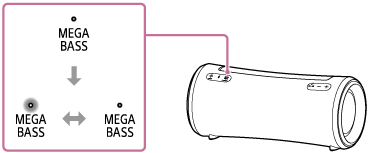
Enjoying the feeling of being at a live performance (LIVE SOUND effect)
On “Sony | Music Center,” tap [SRS-XG300] - [Settings] - [Sound] - [Sound Effect] - [LIVE SOUND].
Setting the equalizer setting to your preference (CUSTOM)
-
On “Sony | Music Center,” tap [SRS-XG300] - [Settings] - [Sound].
-
Do the following.
-
Tap [Sound Effect] - [CUSTOM].
-
Tap [Custom EQ], and then adjust the equalizer setting to suit your preference.
-
To use the speaker with less power consumption of the rechargeable battery (STAMINA)
You can take either of the following procedures for setup.
At the time of purchase, the STAMINA power option is deactivated.
-
Press and hold the MEGA BASS/
 STAMINA button on the speaker for about 2 seconds.
STAMINA button on the speaker for about 2 seconds.The STAMINA indicator lights up in white to indicate that the STAMINA power option is activated.
To deactivate the STAMINA power option, press and hold the MEGA BASS/
 STAMINA button once again for about 2 seconds.
STAMINA button once again for about 2 seconds.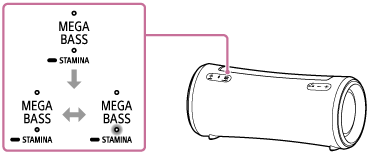
-
On “Sony | Music Center,” tap [SRS-XG300] - [Settings] - [Power Option], and then select [STAMINA].
While the STAMINA power option is activated, the lighting function and the sound effects, including MEGA BASS, are deactivated.

