Rear view
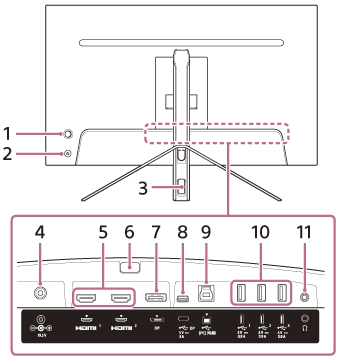
-
Joystick
Makes the volume adjustment, brightness adjustment, input selection, and various settings by displaying the menu.
-
Power button
Turns on the power of the monitor. If you press this button while the monitor is on, the monitor is turned off.
-
Cable through hole
Bundles the cables connected to the monitor by passing them through.
-
DC input terminal
Connect the AC adaptor (supplied).
-
HDMI port 1, 2
Connect to a game console or computer with HDMI output equipped.
-
Stand detach button
Press to detach the stand.
-
DisplayPort port
Connect to a computer with the DisplayPort output equipped.
-
 USB Type-C terminal
USB Type-C terminal
Connect to a computer with the USB Type-C terminal equipped.
-
 USB Type-B port
USB Type-B port
Connect to the USB port on a computer.
-
 USB Type-A port 1 to 3
USB Type-A port 1 to 3
Connect USB peripherals such as a keyboard or mouse.
-
Headphones jack
Connect headphones.
When headphones are connected, the speakers of this monitor are turned off.

