Guide to Parts and Controls
Main unit
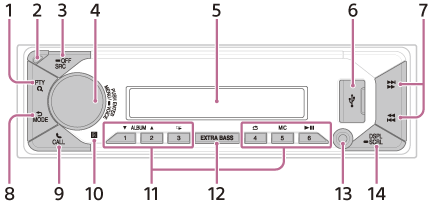
Front panel removed
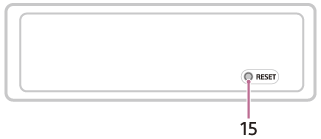
Remote commander (DSX-GS80(UC)/DSX-GS80(E))
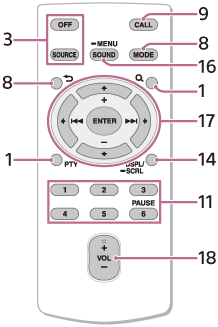
The VOL (volume) + button has a tactile dot.
Remove the insulation film before use.
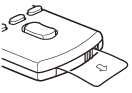
-
PTY (program type)
Selects PTY in RDS.
 (browse)
(browse)
Enters the browse mode during playback.
(Not available when a USB device in Android mode or iPod is connected.) - Front panel release button
-
SRC (source)
Turns on the power.
Changes the source.
 OFF
OFF
Press and hold for 1 second to turn the source off and display the clock.
Press and hold for more than 2 seconds to turn off the power and the display.
If the unit is turned off and the display disappears, operation by the remote commander is not available. - Control dial
Adjusts the volume.
PUSH ENTER
Enters the selected item.
Press SRC, rotate then press to change the source (timeout in 2 seconds).
MENU
Opens the setup menu.
 VOICE
VOICE
Press and hold for more than 2 seconds to activate voice dial, voice recognition (Android smartphone only), or the Siri function (iPhone only). - Display window
- USB port
-
 /
/ (SEEK –/+)
(SEEK –/+)
Tunes in radio stations automatically. Press and hold to tune manually.
 /
/ (prev/next)
(prev/next)
 /
/ (fast-reverse/fast-forward)
(fast-reverse/fast-forward)
-
 (back)
(back)
Returns to the previous display.
MODE
Selects the radio bands or function modes. -
 CALL
CALL
Enters the call menu. Receive/end a call.
Press and hold for more than 2 seconds to switch the BLUETOOTH signal. - Receptor for the remote commander
-
Number buttons (1 to 6)
Receives preset radio stations.
Press and hold to store stations.
ALBUM /
/
Skips an album for audio device.
Press and hold to skip albums continuously.
(Not available when a USB device in Android mode or iPod is connected.)
Press to thumbs up, or
to thumbs up, or  to thumbs down in Pandora®. (DSX-GS80(UC))
to thumbs down in Pandora®. (DSX-GS80(UC))
 (repeat)
(repeat)
(Not available when a USB device in Android mode is connected.)
 (shuffle)
(shuffle)
(Not available when a USB device in Android mode is connected.)
MIC
Adjusts the microphone settings.
 (play/pause)
(play/pause) -
EXTRA BASS
Reinforces bass sound in synchronization with the volume level.
Press to change the EXTRA BASS setting: [1], [2], [OFF]. - AUX input jack
-
DSPL (display)
Changes display items.
 SCRL (scroll)
SCRL (scroll)
Press and hold to scroll a display item. -
RESET (inner panel)
Restarts the unit (press with a ballpoint pen, etc.). -
SOUND
Opens the SOUND menu directly.
 MENU
MENU
Press and hold to open the setup menu. -
 /
/ /
/ /
/
Selects a setup item, etc.
ENTER
Enters the selected item.
Press and hold for more than 2 seconds to establish or terminate the “Sony | Music Center” function.
 /
/ (prev/next)
(prev/next)
+/– (album +/–) - VOL (volume) +/–

