Sound Setup (SOUND)
This setup menu is not available when the source is off and the clock is displayed.
CLEAR AUDIO+ (ClearAudio+)
Reproduces sound by optimizing the digital signal with the Sony recommended sound settings: [ON], [OFF].
(Automatically sets to [OFF] when [EQ10 PRESET] is changed and/or [EXTRA BASS] is set to [1] or [2] and/or [DSO] is set to [LOW], [MID] or [HIGH].)
EQ10 PRESET (EQ10 preset)
Selects an equalizer curve from 10 equalizer curves or off.
| Area/model | Equalizer curve name |
|---|---|
| DSX-GS80(UC)/DSX-GS80(EUR) | [OFF], [R&B], [ROCK], [POP], [HIP-HOP], [EDM], [JAZZ], [SOUL], [COUNTRY], [KARAOKE]*, [CUSTOM] |
| DSX-GS80(E) | [OFF], [R&B], [ROCK], [POP], [HIP-HOP], [EDM], [JAZZ], [REGUETON], [SALSA], [KARAOKE]*, [CUSTOM] |
The equalizer curve setting can be memorized for each source.
*[KARAOKE] reduces the vocal sound but cannot fully remove it during playback. Also, using a microphone is not supported.
EQ10 CUSTOM (EQ10 custom)
Sets [CUSTOM] of EQ10.
Setting the equalizer curve: [BAND01] – [BAND10] (32 Hz, 63 Hz, 125 Hz, 250 Hz, 500 Hz, 1 kHz, 2 kHz, 4 kHz, 8 kHz, 16 kHz).
The volume level is adjustable in 1 dB steps, from -6 dB to +6 dB.
POSITION (listening position)
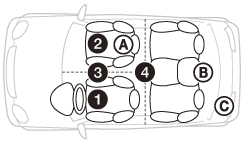
| Item | Detail |
|---|---|
| F/R POSITION (front/rear position) | Simulates a natural sound field by delaying the sound output from speakers to suit your position:  [FRONT L] (front left), [FRONT L] (front left),  [FRONT R] (front right), [FRONT R] (front right),  [FRONT] (center front), [FRONT] (center front),  [ALL] (center of your car), [ALL] (center of your car), [CUSTOM] (position set by the advanced car audio settings on “Sony | Music Center”) [OFF] (no position set) |
| ADJ POSITION (adjust position) | Fine-tunes the listening position setting: [+3] – [CENTER] – [-3]. (Available only when [F/R POSITION] is not set to [OFF] or [CUSTOM].) |
| SUBW POS (subwoofer position) |
 [NEAR] (near), [NEAR] (near),  [NORMAL] (normal), [NORMAL] (normal),  [FAR] (far) [FAR] (far) (Available only when [F/R POSITION] is set to other than [OFF].) |
DSO (dynamic stage organizer)
Creates a more ambient sound as if there were speakers in the dashboard: [OFF], [LOW], [MID], [HIGH].
(Automatically sets to [OFF] when [CLEAR AUDIO+] is set to [ON].)
BALANCE (balance)
Adjusts the sound balance: [RIGHT-15] – [CENTER] – [LEFT-15].
FADER (fader)
Adjusts the relative level: [FRONT-15] – [CENTER] – [REAR-15].
DSEE (digital sound enhancement engine)
Improves digitally compressed sound by restoring high frequencies lost in the compression process: [ON], [OFF].
This setting can be memorized for each source other than the radio.
AAV (advanced auto volume)
Adjusts the playback volume level of all playback sources to the optimum level: [ON], [OFF].
REARBASS ENH (rear bass enhancer)
Enhances the bass sound by applying a low pass filter setting to the rear speakers. This function allows the rear speakers to work as a subwoofer if one is not connected.
(Available only when [SUBW DIRECT] is set to [OFF].)
| Item | Detail |
|---|---|
| RBE MODE (rear bass enhancer mode) | Selects the rear bass enhancer mode: [1], [2], [3], [OFF]. |
| LPF FREQ (low pass filter frequency) | Selects the subwoofer cut-off frequency: [50Hz], [60Hz], [80Hz], [100Hz], [120Hz]. |
| LPF SLOPE (low pass filter slope) | Selects the LPF slope: [1], [2], [3]. |
SUBW DIRECT (subwoofer direct connection)
Adjusts the settings for the subwoofer connected to the rear speaker lead without a power amplifier.
(Available only when [RBE MODE] is set to [OFF].)
- When connecting a 2Ω or 4 Ω to 8 Ω subwoofer to either of the rear speaker leads, set [SPEAKER LOAD] to [2 OHM].
- When using a subwoofer with dual voice coil, or using subwoofer(s) by connecting to the right and left rear speaker leads, set [SPEAKER LOAD] to [2 OHM].
| Item | Detail |
|---|---|
| SUBW MODE (subwoofer mode) | Selects the subwoofer mode: [1], [2], [3], [OFF]. |
| SUBW PHASE (subwoofer phase) | Selects the subwoofer phase: [NORMAL], [REVERSE]. |
| SUBW POS (subwoofer position) | Selects the subwoofer position: [NEAR], [NORMAL], [FAR]. (Available only when [F/R POSITION] is set to other than [OFF].) |
| LPF FREQ (low pass filter frequency) | Selects the subwoofer cut-off frequency: [50Hz], [60Hz], [80Hz], [100Hz], [120Hz]. |
| LPF SLOPE (low pass filter slope) | Selects the LPF slope: [1], [2], [3]. |
SUBWOOFER (subwoofer)
| Item | Detail |
|---|---|
|
SUBW LEVEL
(subwoofer level) |
Adjusts the subwoofer volume level: [+10 dB] – [0 dB] – [-10 dB]. ([MUTE] is displayed at the lowest setting.) |
|
SUBW PHASE
(subwoofer phase) |
Selects the subwoofer phase: [NORMAL], [REVERSE]. |
| SUBW POS (subwoofer position) | Selects the subwoofer position: [NEAR], [NORMAL], [FAR]. (Available only when [F/R POSITION] is not set to [OFF].) |
|
LPF FREQ
(low pass filter frequency) |
Selects the subwoofer cut-off frequency: [50Hz], [60Hz], [80Hz], [100Hz], [120Hz]. |
| LPF SLOPE (low pass filter slope) | Selects the LPF slope: [1], [2], [3]. |
HPF (high pass filter)
| Item | Detail |
|---|---|
| HPF FREQ (high pass filter frequency) | Selects the front/rear speaker cut-off frequency: [OFF], [50Hz], [60Hz], [80Hz], [100Hz], [120Hz]. |
| HPF SLOPE (high pass filter slope) | Selects the HPF slope (effective only when [HPF FREQ] is set to other than [OFF]): [1], [2], [3]. |
AUX VOLUME (AUX volume)
Adjusts the volume level for each connected auxiliary device: [+18 dB] – [0 dB] – [-8 dB]. This setting negates the need to adjust the volume level between sources. (Available only when the AUX is selected.)
BT AUDIO VOL (BLUETOOTH audio volume)
Adjusts the volume level for each connected BLUETOOTH device: [+6 dB] – [0 dB] – [-6 dB].
This setting negates the need to adjust the volume level between sources.
(Available only when the BT audio, application or Pandora® (DSX-GS80(UC)) is selected.)
MAX VOLUME (maximum volume)
Sets the maximum volume level of the unit: [30] – [50].

