Connecting Other Portable Audio Device
- Turn off the portable audio device.
- Turn down the volume on the unit.
- Connect the portable audio device to the AUX input jack (stereo mini jack) on the unit with a connecting cord (not supplied)*.
*Be sure to use a straight type plug.
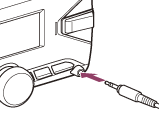
- Press SRC (source) to select [AUX].
To match the volume level of the connected device to other sources
Start playback of the portable audio device at a moderate volume, and set your usual listening volume on the unit.
Press MENU, then select [SOUND]  [AUX VOLUME].
[AUX VOLUME].

