Performing Quick Setup
Before using the system, you can make the minimum basic adjustments in the quick setup.
- Connect the system to your TV. (See Hooking up TV.)
- Turn on your TV and select the input according to the connection.
- Press
 (power) to turn on the system.
(power) to turn on the system. - Press FUNCTION repeatedly to select [DVD/CD].
The guide message [Press ENTER to run QUICK SETUP.] appears at the bottom of the TV screen.
Note
-
The guide message appears when you turn on the system for the first time or after performing [RESET]. (See Returning the setup menu settings to the default.)
-
- Press
 (enter) without loading a disc.
(enter) without loading a disc.[LANGUAGE SETUP] appears on the TV screen. Displayed items may vary depending on country or region.
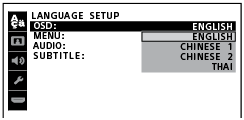
- Press
 (up)/
(up)/ (down) repeatedly to select a language, then press
(down) repeatedly to select a language, then press (enter).
(enter).[VIDEO SETUP] appears on the TV screen.
- Press
 (up)/
(up)/ (down) repeatedly to select the setting that matches your TV type, then press
(down) repeatedly to select the setting that matches your TV type, then press (enter).
(enter).After [QUICK SETUP is complete.] appears on the TV screen, the system is ready for playback.
To quit the quick setup
Hold down SHIFT and press SETUP.
To change the setting manually
See Settings menu.