Using Gesture Control to operate playback, DJ Effect, sampler, and karaoke (GESTURE 1)
When the system is in GESTURE 1 mode, you can select from the following modes.
-
PLAYBACK mode
-
DJ mode
-
SAMPLER mode
-
KARAOKE mode
For PLAYBACK mode:
You can control basic playback when playing music from a disc, USB device, or BLUETOOTH device.
| To | Swipe in this direction |
|---|---|
| Go backward |

|
| Go forward |

|
| Play |

|
| Stop |

|
| Increase volume |

|
| Reduce volume |

|
For DJ mode:
You can select a DJ Effect to create a party atmosphere.
| To | Swipe in this direction |
|---|---|
| Select FLANGER *1 |

|
| Select ISOLATOR *2 |

|
| Select WAH *3 |

|
| Select PAN *4 |

|
| Increase the level of the selected effect |

|
| Reduce the level of the selected effect |

|
*1 Creates a deep flanging effect that is similar to the roar of a jet plane.
*2 Isolates a specific frequency band by adjusting the other frequency bands. For example, when you want to focus on vocals.
*3 Creates a special effect of “Wah-wah” sound by moving the frequency of a filter up and down automatically.
*4 Creates a feeling that the sound is moving around the speakers between left and right channels.
To turn off the DJ Effect
Swipe your hand over the GESTURE CONTROL sensor in the same direction as when you have selected the DJ Effect.
For SAMPLER mode:
You can output sampler sound effects installed on the system.
| To | Swipe in this direction |
|---|---|
| “Come On!” |

|
| “Let’s Go!” |

|
| Reggae Horn sound effect |

|
| Phaser sound effect |

|
| Scratch sound effect |

|
| Audience sound effect |

|
To adjust the level of the sampler
-
Press OPTIONS.
-
Press
 (up)/
(up)/ (down) repeatedly to select [SAMPLER], then press
(down) repeatedly to select [SAMPLER], then press (enter).
(enter). -
Press
 (up)/
(up)/ (down) repeatedly to adjust the sampler sound level, then press
(down) repeatedly to adjust the sampler sound level, then press (enter).
(enter).
For KARAOKE mode
You can operate the following karaoke features.
| To | Swipe in this direction |
|---|---|
Reduce the key of a song ( (flat)) (flat)) |

|
Increase the key of a song ( (sharp)) (sharp)) |

|
| Increase the microphone volume |

|
| Reduce the microphone volume |

|
| Output hand clapping sound |

|
| Output booing sound |

|