Hooking up TV
Before connecting cables, be sure to disconnect the AC power cord (mains lead).
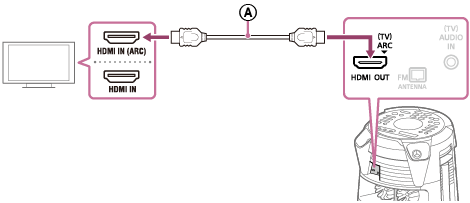
 : High Speed HDMI Cable with Ethernet (not supplied)
: High Speed HDMI Cable with Ethernet (not supplied)
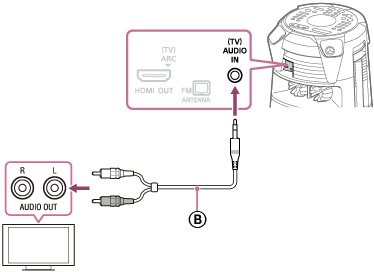
 : Audio cable (not supplied)
: Audio cable (not supplied)
Select the connection methods according to the connectors on your TV.
| Available input connector on your TV | HDMI connector with “ARC”*1 | HDMI connector without “ARC” | Without HDMI connector |
| To watch video |

|

|
Not available |
| To listen to TV sound*2 |

|

|

|
*1 The Audio Return Channel (ARC) function enables the TV to output sound through the system with just an HDMI cable connection. To set the ARC function on this system, see Settings menu. To check the compatibility of your TV’s ARC function, refer to the operating instructions supplied with your TV.
*2 To listen to TV sound, press FUNCTION repeatedly to select [TV].
To change the color system (Except for Latin American, Brazilian, European, and Russian models)
Set the color system depending on the color system of your TV.
Each time you perform the procedure below, the color system changes as follows:
NTSC PAL
PAL
Use the controls on the system to perform this operation.
-
Press
 (power) to turn on the system.
(power) to turn on the system. -
Touch FUNCTION repeatedly to select [DVD/CD].
-
Hold down MIC ECHO and MEGA BASS for more than 3 seconds.
[NTSC] or [PAL] appears on the display.
Hint
-
You can also enjoy the sound of audio/video equipment via the system. (See Listening to music of an external audio device, etc..)
-
If the audio output level from the system is low when connecting the optional equipment, try adjusting the audio output settings on the connected equipment. It may improve the audio output level. For details, refer to the operating instructions of your equipment.
Note
-
Do not connect this system to the TV through the video deck.
-
When the audio signals input to the HDMI OUT (TV) ARC connector of the system are other than 2-channel Linear PCM signals, the messages [CODE 01] and [SGNL ERR] appear on the display of the system. (See About messages.)