Competing in the Taiko game (Taiko Game Ranking)
You can play the Taiko game and compete with other players to achieve top 10 ranking.
- Establish a BLUETOOTH connection between the system and your smartphone/iPhone.
- Launch “Sony | Music Center” and touch the “Fiestable” icon.
- Touch [Taiko Game Ranking].
The current leaderboard is displayed on the smartphone/iPhone screen.
- Touch [Play] and start playing the Taiko game.
Perform Step 2 and 3 of “Playing the Taiko game” in Playing the drum (Taiko).
Once the game is completed, your score will be shown on the smartphone/iPhone screen. If your score is in the top 10 ranking, the app will prompt you to input your name. The name is limited to only 16 alphanumeric characters.
Then, your ranking will be displayed.
To reset the ranking
Touch [RESET] on the app screen.
Note
- If you activate the Taiko game using the TAIKO on the system, your score will not be recorded in the ranking.
-
If your score is 0, it will not be ranked.
-
The Taiko Game Ranking does not work in the following cases:
-
If you activate the Taiko game using the TAIKO on the system.
-
When you open the disc tray.
-
During USB transfer or erase operations.
-
-
The Taiko Game Ranking is automatically turned off when:
-
You press TAIKO on the system.
-
BLUETOOTH connection is disconnected.
-
You receive an incoming call.
-