Using Gesture Control to control the key of your voice or music source (GESTURE 2)
When the system is in GESTURE 2 mode, you can change the key of a song you are playing or your voice through a microphone connected to the system.
When the microphone is not connected to the system:
You can change the key of the music source that being played.
| To | Raise or lower your hand over the sensor |
|---|---|
Reduce the key of the music source ( (flat)) (flat)) |

|
Increase the key of the music source ( (sharp)) (sharp)) |

|
When the microphone is connected to the system:
You can change the key of the voice through the microphone.
| To | Raise or lower your hand over the sensor |
|---|---|
Reduce the key of the voice ( (flat)) (flat)) |

|
Increase the key of the voice ( (sharp)) (sharp)) |

|