Attaching/removing the supplied microphone
Attach the supplied microphone (ECM-XM1) to the XLR adaptor.
Note
-
Before attaching/removing the microphone to the adaptor, be sure to set the INPUT1 (LINE/MIC/MIC+48V) switch to the position other than “MIC+48V.” While the switch is set to “MIC+48V,” plugging/unplugging the cable from the microphone may cause a loud noise or a malfunction of the microphone.
- Fit the supplied wind screen over the microphone.
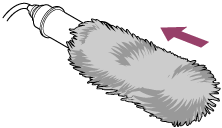
- Unlock the microphone holder and open the lid of the holder.
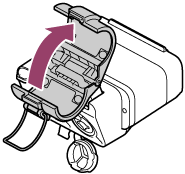
- Place the microphone on the microphone holder so that the model name (ECM-XM1) inscribed on the microphone faces upward, close the lid of the holder, and then lock the holder.
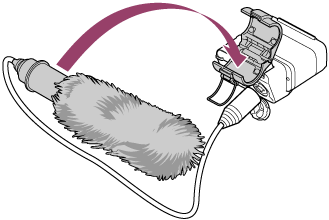
- Connect the cable from the microphone to the INPUT1 jack on the XLR adaptor.
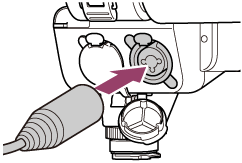
- Tuck the cable from the microphone into the cable holder on the XLR adaptor.
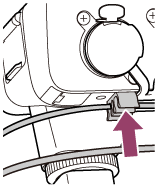
Do not tug the cable with excessive force or let the cable bend before you tuck it into the cable holder to avoid a possible significant tilt of the microphone attached to the microphone holder.
To achieve sufficient vibration isolation effect, be sure to avoid a significant tilt of the microphone.
- Set the INPUT1 (LINE/MIC/MIC+48V) switch to “MIC+48V.”
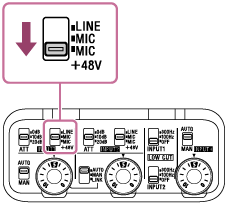
To remove the microphone
-
Set the INPUT1 (LINE/MIC/MIC+48V) switch to the position other than “MIC+48V.”
-
Press and hold the release lever, grasp the plug of the cable from the microphone, and the pull out the cable.
-
Remove the microphone from the microphone holder.

