Using a device, such as an external audio device
Use a microphone other than the supplied one or an external audio device, such as an audio mixer, for recording.
Note
-
Before connecting/disconnecting a device to/from the INPUT1 or INPUT2 jack, be sure to set the INPUT1 (LINE/MIC/MIC+48V) or INPUT2 (LINE/MIC/MIC+48V) switch to the position other than “MIC+48V.” While the switch is set to “MIC+48V,” plugging/unplugging the cable from the device may cause a loud noise or a malfunction of the device.
- Connect your desired device to the INPUT1, INPUT2, or INPUT3 jack on the XLR adaptor.
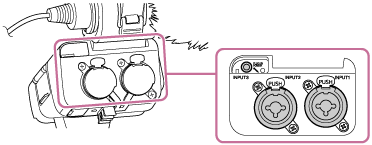
When using either the INPUT1 or INPUT2 jack, connect the device to the INPUT1 jack.
When connecting the device to the INPUT3 jack, proceed to step
 .
. - Select an input audio source.
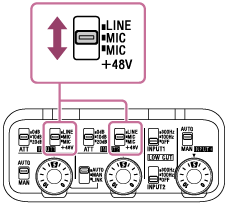
Depending on the device connected to the INPUT1 or INPUT2 jack, set the INPUT1 (LINE/MIC/MIC+48V) or INPUT2 (LINE/MIC/MIC+48V) switch as follows:
-
LINE (Standard input level at +4 dBu (0 dBu = 0.775 Vrms)): An external audio device (e.g. an audio mixer)
-
MIC: A dynamic microphone or a microphone with the built-in battery
-
MIC+48V: A microphone compatible with +48V power (phantom power)
-
- With the INPUT SELECT switch, select the audio input for recording audio to the channels on the attached camera.
Select the audio input jack on the unit (INPUT1, INPUT2, or INPUT3) through which audio is recorded to the channels on the camera.
For details, see “Selecting the audio input for recording audio to the channels on the camera.”
- When the device is connected to the INPUT1 or INPUT2 jack, set the standard input level of the microphone.
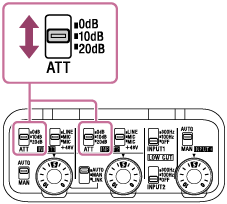
When the INPUT1 (LINE/MIC/MIC+48V) or INPUT2 (LINE/MIC/MIC+48V) switch is set to either “MIC” or “MIC+48V,” you can set the standard input level with the ATT (INPUT1) or ATT (INPUT2) switch. Select the level suitable for the sensitivity of the connected microphone or for the volume level of the input audio.
-
0dB: Standard input level at -60 dBu
Suitable for recording with a low-sensitivity microphone while amplifying sounds.
-
10dB: Standard input level at -50 dBu
Recommended input level for the supplied microphone.
-
20dB: Standard input level at -40 dBu
Suitable for recording with a high-sensitivity microphone while keeping the sound volume low.
-
- Adjust the recording volume level.
For detailed instructions on adjustment, see “Adjusting the recording volume level.”
Note
-
When the INPUT1 (LINE/MIC/MIC+48V) or INPUT2 (LINE/MIC/MIC+48V) switch is set to “LINE,” the standard input level is fixed at +4 dBu. The standard input level does not change depending on the ATT switch setting.
Hint
-
If the noise from the jacks with no device connected is disturbing, set the INPUT1 (LINE/MIC/MIC+48V) or INPUT2 (LINE/MIC/MIC+48V) switch to “LINE.”

