Selecting the digital or analog input type
Set the audio input type.
- Change the DIGITAL/ANALOG switch setting to suit your camera.
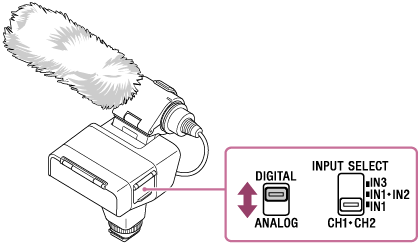
If your camera is compatible with the audio interface of the Multi Interface Shoe, set the switch to “DIGITAL.” This allows the unit and the attached camera to communicate with each other with digital signals and provide audio recording with minimum noise insertion.

