Charging the microphone
Connect the microphone to a computer to charge the microphone's built-in battery.
- Turn off the microphone.
Charging is not possible when the microphone is turned on.
- Open the connector cover, connect the microphone to an activated computer with the supplied micro USB cable.
The power lamp lights in orange.
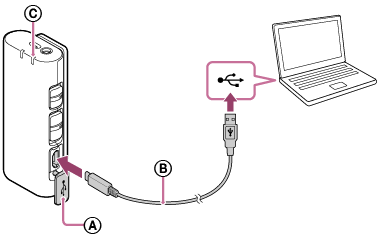
 Connector cover
Connector cover Micro USB cable
Micro USB cable Power lamp
Power lamp - When charging is finished, disconnect the micro USB cable between the microphone and the computer.
Wait until the power lamp goes out to indicate that charging is finished (the battery is fully charged).
Note
-
While charging the battery, keep the microphone turned off. Turning on the microphone while charging makes the microphone ready for power supply and stops charging.
-
Do not apply force to the microphone when you connect the microphone to a computer. This may cause damage to the microphone or the computer.
-
When you connect the microphone to a notebook computer that is not connected to an AC power source, the battery of the notebook computer may be depleted rapidly. Do not leave the microphone connected to the computer for a long time.
-
Charging the battery or the connection with customized or hand-built computers is not guaranteed. Depending on the type of USB device used, charging may not function properly.
-
Operation with all computers is not assured.

